General options
- --prefix=<DIR> Change installation directory
-
ex ./configure --prefix=/home/haepal/pkg/aglib-2.0
By default the package is installed in /usr/local. This options is used to change the installation directory
The option value <DIR> is an absolute path to a directory. If the directory doesn't exist at installation time, it will be created automatically. The following is a directory layout created on top of <DIR> at installation time. You have to make sure that you have write permission on those directories.
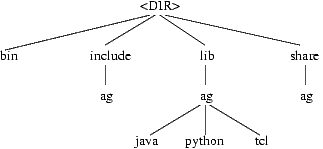
Note: ag/python and ag/tcl won't be created unless --disable-python-pkgdir and --disable-tcl-pkgdir are used.
It is also possible to specify the installation prefix at installation time (see Build and install).
- CPPFLAGS=<DIRS> Where to search for headers?
-
ex ./configure CPPFLAGS="\ -I/home/haepal/pkg/xercesc-2.0.0/include \ -I/home/haepal/pkg/iodbc-3.0.6/include"Sometimes header files that are needed to build AGLIB package are located in non-standard directories, and these cannot be found by the configure program. If the required headers are not found at the configuration time, the corresponding components of the package won't be built. Using the CPPFLAGS option, you can add any header locations to the search list of your compiler.
The option value <DIRS> is a string of directory items seperated by white spaces, where each item should be prefixed by `-I'. If there is more than one item, the string should be quoted.
Note that the earlier the directory appears in the value string, the higher its priority is. Also the directories in the value string have higher priorities than the other header directories that are recognized by preprocessor by default.
- LDFLAGS=<DIRS> Where to search for libraries?
-
ex ./configure LDFLAGS="\ -L/home/haepal/pkg/xercesc-2.0.0/lib \ -L/home/haepal/pkg/iodbc-3.0.6/lib"Same as CPPFLAGS except that it helps linker to find libraries, and that each directory is prefixed by `-L'.
agdb options
If the iODBC headers and library are found at the configuration time, the AG ODBC interface will be built into the package automatically. If the iODBC headers and library are installed but not detected by the configuration script, consider using CPPFLAGS and LDFLAGS.
- --disable-agdb Do not build ODBC interface
Prevent agdb from being built even if the iODBC headers and library are found.
AG wrapper options
- --enable-bigball Include libag in the wrappers.
AG wrappers depend on the libag shered object (.so file --- UNIX) or dynamic linking library (.dll file --- Windows) at runtime by default. This option removes that dependency by including libag in each AG wrapper.
- --disable-ag_java Do not build Java AG wrapper.
If jni.h and jni_md.h are found at configuration, a Java AG wrapper is built automatically. This option prevents that.
- --with-python=<PRO> Specify Python interpreter to use.
-
ex ./configure --with-python=/home/haepal/pkg/Python-2.2.1/bin/python2.2
The configuration script uses a python interpreter found first in your PATH. This interpreter is used to determine the location of Python headers and an installation directory of the Python AG wrapper. You can force the configuration script to use <PRO>.
- --disable-ag_python Do not build the Python AG wrapper.
If python is found in your PATH and the installation is okay, the Python AG wrapper is built automatically. This option prevents that.
- --disable-python-pkgdir Do not use standard Python pkg dir for installation.
The AG Python wrapper is installed in the standard Python package directory (site-packages) by default. If this option is specified the wrapper will be installed in <PREFIX>/lib/ag/python. <PREFIX> is the installation prefix.
- --with-tclsh=<PRO> Specify which tclsh to use.
-
ex ./configure --with-tclsh=/home/haepal/pkg/tcl-8.4.1/bin/tclsh8.4
The configuration script uses the tclsh binary found first in your PATH by default. This binary is used to determine the location of Tcl headers and an installation directory of the TCL AG wrapper. You can force the configuration script to use <PRO> as the tclsh.
- --disable-ag_tcl Do not build Tcl AG wrapper.
If tclsh is found in your PATH and the installation is okay, Tcl AG wrapper is built automatically. This option prevents that.
- --disable-tcl-pkgdir Do not use standard Tcl pkg dir for installation.
The Tcl Python wrapper is installed in the standard Tcl package directory by default. If this option is specified the wrapper will be installed in <PREFIX>/lib/ag/tcl. <PREFIX> is the installation prefix.
Misc.
Among the file I/O plugins, the AG and ATLAS format plugins require Xerces-C++, and the CAG format plugin requires zlib (see Components of AGLIB and required third-party packages for download information). The header and library locations should be specified using CPPFLAGS and LDFLAGS if they are not detected automatically. The configuration summary will show you whether they are detected or not.